11 Nov
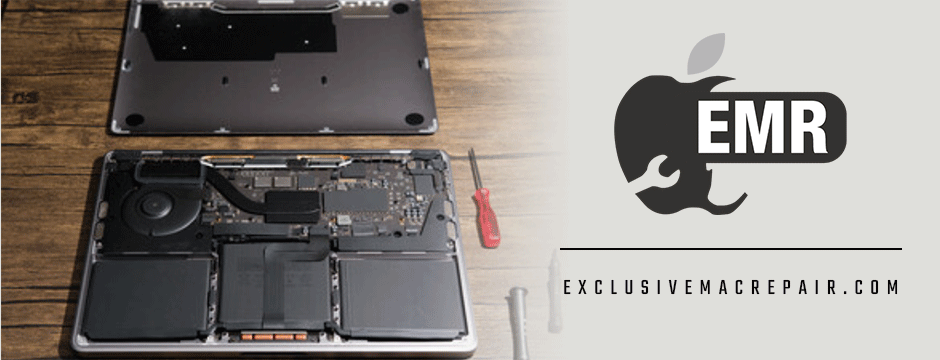
The M2 MacBook has impressed users with its advanced features, remarkable performance, and brilliant Retina display. However, as with any laptop, accidents happen, and a cracked, flickering, or entirely non-functional screen can disrupt your workflow and daily life. While M2 MacBook Screen Replacement can sound daunting and potentially costly, understanding the steps involved and your options can help you decide on the best course of action for restoring your M2 MacBook display.
This guide will explore common causes of screen damage, explain signs that may indicate the need for a replacement, and offer a step-by-step look at the screen replacement process, including the option of professional assistance. By the end of this guide, you’ll know how to navigate screen replacement and restore your MacBook’s display with minimal hassle.
Signs That Your M2 MacBook Screen Needs Replacement
Recognizing signs that your screen needs replacement can prevent more extensive damage to your MacBook:
- Visible Cracks or Lines: Physical cracks are clear indicators that your screen needs replacement. However, lines or discolouration can also signify internal issues.
- Flickering Display: Flickering is a common sign of screen failure and can indicate issues with the internal connections.
- No Display at All: If your MacBook fails to display anything despite powering on, it may suggest that the screen has completely malfunctioned or detached.
- Touch Function Malfunctions: For those with a MacBook with a touch-sensitive bar, an unresponsive display can indicate an underlying issue.
If you notice any of these signs, it’s wise to address them sooner rather than later to avoid further complications.

Steps to Replace an M2 MacBook Screen
Replacing the screen of an M2 MacBook is a delicate process requiring precise tools and patience. Below is a basic outline of the process:
Power Off and Disconnect
Begin by turning off your MacBook and unplugging it from any power source. Disconnect any attached devices, and make sure you are working on a clean, static-free surface.
Gather Tools and Replacement Screen
You’ll need a specific set of tools, including Pentalobe screwdrivers, spudgers, and suction cups. Additionally, ensure the replacement screen you purchase is compatible with your M2 MacBook.
Remove the Back Panel
Using the Pentalobe screwdriver, remove the screws on the back panel of your MacBook. Be gentle while removing the panel to avoid damaging internal components.
Disconnect the Battery
Once the back panel is removed, locate and disconnect the battery to ensure safety. Working with the battery connected can pose a risk of electrical shock and may damage the internal components.
Remove the Damaged Screen
Carefully detach any connectors linked to the screen. It’s essential to follow this step cautiously, as forcibly removing connections can harm the device. Use a spudger to loosen the connectors as needed.
Attach the New Screen
Connect the replacement screen by reattaching the necessary connectors and securing it. Ensure all connections are tightly fitted to avoid screen functionality issues.
Reassemble the MacBook
Reconnect the battery, secure the back panel, and screw everything back into place. Make sure to test the new screen before tightening the screws to ensure it’s functioning correctly.
Power On and Test the Display
Power on your MacBook and observe the display for any signs of flickering dead pixels, or connectivity issues. Adjust as necessary before concluding the process.
While these steps give a high-level overview, it’s crucial to understand that screen replacement can be intricate. If you’re uncomfortable with the process, professional services are highly recommended.
Benefits of Professional M2 MacBook Screen Replacement
Using a certified MacBook repair in Hyderabad service has several advantages, from preserving your warranty to gaining access to skilled technicians who understand the complexity of Apple devices. Here’s why a professional service might be the best option:
- Warranty Protection: A certified repair shop will generally ensure your warranty remains intact.
Reliable Parts: Professionals source high-quality replacement screens that meet or exceed Apple’s standards. - Quick and Accurate Repairs: A certified repair service can typically complete the replacement much faster and with fewer risks.
- Technical Expertise: Technicians trained in MacBook repairs can diagnose any additional issues that might not be immediately visible, ensuring a comprehensive repair.

End words
M2 MacBook Screen Replacement may seem intimidating, but with a clear understanding of the process, you can choose the best solution to restore your display. While a DIY approach may be appealing for some, professional repair services offer safety, expertise, and quality assurance that can outweigh the added costs.
If you want to ensure a flawless, hassle-free experience, consider us at Exclusive Mac Repair. Our team of certified technicians specializes in Apple device repairs, offering high-quality, efficient service tailored to your needs. Restore your MacBook’s display with confidence by trusting professionals who understand the unique demands of Apple technology. Check our site now and discover more services for your Apple devices.